Page Search
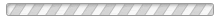
NEAAU Volleyball uses Advanced Sports Systems (AES) for event registration, as well as AAU roster verification, scheduling and scoring. All teams are required to add their AAU team roster to their AES account before each event. See these helpful notes:
If one or more of your players do not become available for your roster when you apply your AAU Club Code please seethe following tips: